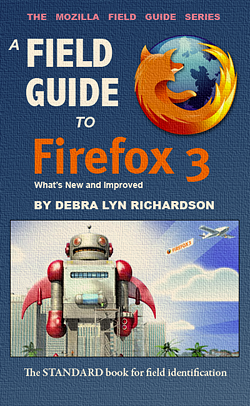Firefox 3 기능가이드는 Field Guide to Firefox 3를 번역한 내용입니다.
Firefox 3가 곧 정식 버전이 출시될 것이다. 길게 기다렸던 이벤트의 예정으로 모질라 커뮤니티의 사람들은 브라우저에 보이는 신규 및 향상된 기능을 제공하는 것에 광범위한 내용들을 써야 합니다. 새로운 특징들은 크게 거대한 전체 범위를 포함하는 것과 Firefox를 사용하면서 그럭저럭 쉽고 좋아진 것을 알수 있을때 까지 알기에는 어려운 특징도 담고 있습니다. 향상된 기능의 제공의 범위는 비슷합니다. — 전체 백엔드 시스템(※)들은 처음부터 다시 작성되고, 다른 기능들은 약간 조정하거나 소형으로 재설계를 하였다. 전반적으로 빨라지고, 안전해지고, 가벼워지고, Firefox의 버전을 쉽게 사용할수 있는 결과가 되었다. 우리는 당신이 마음에 들었으면 하는 바람입니다.
※ Back-end system의 정확한 뜻. "Back-end systems" loosely refers to servers, superservers, clustered systems, midrange systems, and mainframes that provide data services to users.
여기는 기능 가이드에 있는 기능들의 목록들을 적은 것이다.
- 부가기능 관리자(Add-on manager)
- 북마크(Bookmarks)
- Cascading Style Sheets (CSS)
- 색상 프로파일 지원(Color profile support)
- 다운로드 관리자(Download manager)
- 글자체와 글자 렌더링(Font and text rendering)
- 페이지 줌(Full page zoom)
- 방문기록(History)
- HTML Canvas
- UTF-8지원 주소표시줄(Location bar UTF-8 support)
- 멀웨어 방어(Malware protection)
- 마이크로포맷 API(Microformats API)
- 오프라인 웹 어플리케이션 지원(Offline web application support)
- 암호관리자(Password manager)
- 성능 향상(Performance improvements)
- 피싱 방어(Phishing protection)
- 확장기능(Plugins)
- Site Identification button
- 똑똑한 주소표시줄(Smart Location Bar)
- 탭(Tabs)
- 테마(Themes)
- 비디오와 오디오 구독(Video and audio feeds)
- 비스타의 부모 제어 기능(Vista parental controls support)
- 웹 어플리케이션 프로토콜 핸들러(Web application protocol handlers)
- 결론(Conclusion)
Firefox 3의 부가기능 관리자는 "부가기능검색"탭이 포함되어 확장되었습니다. 만약 추천하는 부가기능이 어디있는지 보기 위하여, 새로운 부가기능들을 검색하고,
더 자세한 사항은 Madhava Enros씨가 쓴 Get Add-ons in Firefox 3를 보시기 바랍니다.
북마크
더 자세한 사항은 Deb Richardson씨가 쓴 Firefox 3: Bookmarks를 보시기 바랍니다.
CSS
더 자세한 사항은 David Baron씨가 쓴 Some new CSS features in Firefox 3를 보시기 바랍니다.
색상 프로파일 지원
더 자세한 사항은 Deb Richardson씨가 쓴 Firefox3: Color profile support를 보시기 바랍니다.
다운로드 관리자
더 자세한 사항은 Madhava Enros씨가 쓴 Download Manager in Firefox 3를 보시기 바랍니다.
Font and text rendering
글자체와 글자 렌더링
When Mozilla developers decided to incorporate the Cairo subsystem and build a new graphics layer from scratch, they also decided to completely rework the system that renders text in the browser. The result is that Firefox 3 has improved support for font kerning, ligatures, international text, partial ligatures, font hinting, anti-aliasing, font types, and font selection. Firefox 3 represents a huge step forward in font support and text rendering, and Mozilla developers are already working on further enhancements for future
releases.
모질라 개발자들이 Cairo 서브시스템과 scratch로 부터 새로운 그래픽 레이어를 빌드한 것을 포함시키기로 결정을 했을때에 그들은 또한 브라우저안의 글자들을 표현하는 것을 완벽하게 재시작하였다. 그 결과로 Firefox3에서는 폰트 커널링, 연결, 만국 글자, 일부분의 연결, 폰트 감추기, 안티알라이싱, 폰트 타입, 폰트 선택등을 향상 지원한다. Firefox 3에서는 큰 단계의 폰트 지원과 글자 렌더링을 지원하고, 모질라 재발자들은 이미 다음 버전부터 더욱더 향상된 것들을 이미 작업중이다.
For more, see Firefox 3: Fonts and text by Stuart Parmenter and Deb Richardson.
더 자세한 사항은 Stuart Parmenter와 Deb Richardson이 쓴 Firefox 3: Fonts and text를 보시기 바랍니다.
Full page zoom
페이지 줌
Page zoom has been completely reworked for Firefox 3 and now includes both full page and text only zoom.
페이지 줌은 Firefox 3에서 다시 만들어서 완료하였고 현재 전체 페이지와 글자전용 줌을 지원한다.
Full page zoom scales the page layout and structure while allowing you complete control over the size of the displayed content. Text only zoom, on the other hand, only zooms the text on a page, leaving the
images and page layout untouched.
전체 페이지 줌은 페이지의 레이아웃과 내용이 보여주는 크기를 브라우저가 허락할 만큼 제어을 하여 보여주는 구조이다. 글자 전용 줌은 반면에 페이지안 글자들의 줌만을 지원하고, 이미지와 페이지 레이아웃은 건드리지는 않는다.
A new and extremely useful feature of page zoom is that Firefox now automatically remembers the zoom level you set on a per-site basis.
Once you zoom in to (or out of) a page on a site, Firefox will remember and restore that zoom level the next time you visit any page that is part of that site.
페이지 줌의 새롭고 대단히 유용한 기능은 Firefox에서 자동적으로 기억하여서 기본적으로 정한 사이트의 줌 레벨을 기억한다.
한번 사이트의 페이지의 줌을 설정하면 Firefox는 기억하고 다음에 페이지를 방문했을때 줌의 레벨을 불러 들일 것이다.
For more, see Full Page Zoom by Seth Bindernagel.
더 자세한 사항은 Seth Bindernagel씨가 쓴 see Full Page Zoom을 보시기 바랍니다.
History
방문기록
Firefox 3 has made browser history astonishingly useful. Not only is History a key source of information for the new Smart Location Bar, it has been improved in several other ways. History now stores sites'
favicons (small, identifying graphics) along with the other location data to make scanning and identifying history entries much easier. The History Sidebar and History Menu have been tweaked as well, and a
whole new History Library has been added to the Firefox Library (formerly the Bookmark Organizer). Overall, Firefox 3 has raised History from being occasionally useful to being an absolutely essential part of daily browser use.
Firefox 3은 브라우저 방문기록을 놀랍게도 유용하게 이용된다. 새로운 똑똑한 주소표시줄로 방문기록 정보들이 있는 것 뿐만 아니라 다른 여러 방면에서도 향샹되어졌다. 방문기록은 사이트의 파비콘들을 저장하고, 다른 사이트의 데이터들을 스캔하고 쉽게 방문기록을 확인시켜준다. 방문시록 사이트바와 방문기록 메뉴는 효율적으로 사용되게 하였고, 전체 새로운 방문기록 라이브러리는 Furefox 라이브러리(전적으로 북마크구성)에 추가되었다. 전반적으로 Firefox 3는 때로 유용하게 사용하는 방문기록은 전제적으로 일상적으로 브라우저 사용을 하는 데에 필수적은 부분이 되고 돋보이게 된다.
For more, see Firefox 3: History by Deb Richardson.
더 자세한 사항은 Deb Richardson씨가 작성한 Firefox 3: History를 보시기 바랍니다.
HTML Canvas
HTML 캔버스
Firefox 3's HTML Canvas implementation has been improved and now includes an experimental text rendering API. This API is described in detail at the Drawing text using a canvas article at the Mozilla
Developer Center (MDC). Also new is support for the transform() and setTransform() methods, which are documented as part of the MDC's fantastic Canvas tutorial. Two-dimensional Canvas performance has also been improved and is faster on all platforms.
Firefox 3의 HTML 캔버스 구성은 실험적인 문자 렌더링 API를 포함하고 향상되었다. 이 API는 모질라 개발자 센터(MDC)에서 캔버스 기사를 사용한 문자 드로잉의 상세 부분을 묘사하였다. 또한 새로운 API는 모질라 개발자 센터(MDC)의 환상적인 캔버스 튜토리얼서 있는 transform()함수와 setTransform 함수를 지원한다. 2차원 캔버스 성능은 모든 플랫폼에서 속도 향상을 가져다 준다.
To see a couple of great canvas demos, check out John Resig's Processing.js and Aza Raskin's Algorithm Ink.
거대한 컨버스 데모를 보고 싶으면 John Resig's Processing.js 와 Aza Raskin's Algorithm Ink.를 확인해보시기 바란다.
For more, see HTML Canvas in Firefox 3 by Vlad Vukićević.
더 자세한 사항은 Vlad Vukićević씨가 작성한 HTML Canvas를 보시기 바랍니다.
Location bar UTF-8 support
UTF-8지원 주소표시줄
Those who mainly use the US-ASCII Web may not notice one of the big changes in the Firefox 3 location bar: UTF-8 multi-byte support. This is a very large usability win because non-ASCII language URIs were
unreadable machine-code in Firefox 2, where now they are rendered in human readable fonts in Firefox 3.
전적으로 사용하던 ASCII Web에서 UTF-8 멀티 바이트 지원을 하는 Firefox 3 주소표시줄은 큰 변화를 알지지는 않았다. ASCII지원하지 않은 언어의 URI들을 기계코드로 읽지 못하게 되었던 것들 Firefox 3에서는 인간이 읽기 쉬운 글자체로 표현하였다.
For more, see Firefox 3: UTF-8 support in location bar by Gen Kenai.
더 자세한 사항은 Gen Kenai씨가 작성한 Firefox 3: UTF-8 support in location bar를 보시기 바랍니다.
Malware protection
멀웨어 방어
"Malware" is what we call web sites that try to install unwanted software or otherwise do unauthorized things to your computer. Firefox 3 keeps track of all reported malware sites, protecting you by blocking them before the pages even load, ensuring that your computer is never at risk. You can ignore the warnings if you want — it's your browser, after all — but we're hoping this added security will help
protect users and make the Web safer for everyone.
"멀웨어"는 컴퓨터에 인증되지 않는 소프트웨어나 원하지 않는 소프트웨어를 웹사이트서 깔게 시도하는 소프트웨어이다. Firefox 3는 멀웨어 사이트들을 보고한 것들을 통해, 위험이 확실하지 않는 컴퓨터에 페이지가 로딩되기 전에 컴퓨터가 멀웨어 사이트들의 블락하고 차단한다.
For more, see Mal-what? Firefox 3 vs. Bad People by Johnathan Nightingale.
더 자세한 사항은 Johnathan Nightingale씨가 작성한 Mal-what? Firefox 3 vs. Bad People를 보시기 바랍니다.
Microformats API
마이크로포맷 API
Microformats are a set of simple, open data formats that are built upon existing standards. Firefox 3 includes a new microformats API that can be used to build add-ons, but they are otherwise not
currently exposed through the Firefox 3 user interface.
마이크로포캣은 단순하고 오픈 데이터 포맷으로서 존재하는 표준에서 만들어진 집합이다. Firefox 3에서는 확장기능을 만드는데 사용하는 새로운 마이크로포맷API를 포함하고 있다. 그러나 그것들은 현재 Firefox 3 유저 인터페이스를 통해 노출되어 있지 않다.
For more, see IBM's new tutorial about how to use the new microformats API in Firefox 3 extensions, and Where are the microformats in Firefox 3? by Mike Kaply.
더 자세한 사항은 IBM의 새로운 지침서인 ow to use the new microformats API in Firefox 3 extensions을 보시거나 Mike Kaply씨가 작성한 here are the microformats in Firefox 3?를 보시기 바랍니다.
Offline web application support
오프라인 웹 어플리케이션 지원
Firefox 3 implements online and offline events from the WHATWG Web Applications 1.0 specification. This means that web developers can create web applications that will work in Firefox even when the computer is offline. When in "offline mode", a web application's data is stored locally on your computer, which is then synchronized back to the server when that computer comes back online.
Firefox3은 WHATWG Web Applications 1.0 specification에 의거한 온라인과 오프라인 이벤트를 구현하였다.
이것은 웹 개발자들이 오프라인일대 riefox를 사용하여 웹 어플리케이션들 만들수 있다. "오프라인 모드"일때 웹 어플리케이션의 데이터는 컴퓨터에 저장하였다 온라인일때 서버와 동기화 해준다.
For more, see Online and offline events, Offline resources in Firefox, Firefox 3: Offline App Demo by Mark Finkle, Offline Web Applications(Feb 2007) by Robert O'Callahan.
더 자세한 사항은 Mark Finkle씨가 작성한 Online and offline events, Offline resources in Firefox, Firefox 3: Offline App Demo를 보시거나 Robert O'Callahan씨가 작성한 Offline Web Applications를 보시기 바랍니다.
Password manager
암호관리자
In Firefox 3 the Password manager features are significantly improved and much more thoughtfully designed. The dialog box asking whether you would like Firefox to save a password has been replaced entirely — instead of popping up a dialog you are forced to dismiss before the login has succeeded, Firefox 3 presents the option to store a given password using an information bar that slides down from the top of the screen after you have logged in. This information bar is non-modal, so you can continue using the Web as normal without being forced to dismiss it first. The information bar will just hang around until you tell it what to do or leave the site you're on.
Firefox 3에 있는 암호 관리자의 특징은 의미심장하게 향상되었고 더욱더 고민되어 디자인되었다.
다이얼로그 박스가 암호를 저장하던 Firefox예전 버전을 전부 대체하였다. 팝업 다이얼로그로 로그인이 성공하기 전에 해산하는 것을 강제적으로 꺼지는 것을 대신에.
Firefox 3는 로그인 한 후에 화면의 상층부에 정보표시줄을 사용하여 암호를 저장하는 옵션 표현한다.
정보표시줄은 형식이 있는 것이 아니라 처음에 강제로 쓰게 하는 것 없이 웹을 계속 사용할 수 있다. 정보표시줄은 사이트에 있다 떠나거나 사용할때에 너가 말할때 까지 걸려져 있다.
Additionally, the Password manager has filtering and searching capabilities, making it significantly easier to find and manage passwords for particular sites. These changes are relatively subtle, but if you have hundreds of stored passwords, these small changes can make a huge difference over all.
추가적으로 암호관리자는 필터가 되고 여러 사이트에서 사용용하는 암호를 관리하고 찾는것을 쉽게 찾는 능력을 가진다.
이런 변화는 상대적으로 찾기 힘들다. 그러나 너가 암호를 수백개를 가진다면 작은 변화가 큰 차이를 알수 있게 한다.
For more, see Firefox 3: Password Management by Deb Richardson.
더 자세한 사항은 Deb Richardson씨가 작성한 Firefox 3: Password Management 를 보시기 바랍니다.
Performance improvements
성능 향상
Firefox 3 is the fastest, slimmest version of Firefox yet. Speed tests are showing a 2-4x improvement over Firefox 2 and 9x over Internet Explorer 7. Memory usage tests measure that Firefox 3 is 2x more efficient than Firefox 2 and 4.7x more efficient than IE7. There's been a tremendous focus on performance for this release, and an incredible amount of effort has gone in to achieving these numbers.
Firefox 3는 빨라지고 이번 Firefox보다 슬림해졌다. 속도 테스트들은 Firefox2에서보다 2~4배 향상된 것을 보이고, Internet Explorer 7보다 9배 빨라진 것을 보여준다. Firefox3의 메모리 관리테스트 측정에서는 Firefox2보다 2배 더 효율적으로 사용하고 Internet Explorer 7보다 4.7배 더 효율적으로 사용된다. 엄청나게 큰 성능 측정의 초점과 빋을수 없는 노력의 양은 이런 수치를 성공적으로 보여준다.
For more about the memory usage improvements, see Firefox 3 Memory Usage by Stuart Parmenter.
메모리 사용 향상에 관한 더 자세한 사항은 Stuart Parmenter씨가 작성한 Firefox 3 Memory Usage를 보시기 바랍니다.
피싱 방어(Phishing protection)
더 자세한 사항은 Johnathan Nightingale씨가 쓴 Mal-What? Firefox 3 vs. Bad People을 보시기 바랍니다.
확장기능(Plugins)
Site Identification button
더 자세한 사항은
똑똑한 주소표시줄(Smart Location Bar)
탭(Tabs)
테마(Themes)
비디오와 오디오 구독(Video and audio feeds)
비스타의 부모 제어 기능 Vista parental controls support
웹 어플리케이션 프로토콜 핸들러(Web application protocol handlers)
결론(Conclusion)
'컴퓨터 > Open source' 카테고리의 다른 글
| Firefox 3.0.1 (build 1) 이 나옴. (0) | 2008.07.10 |
|---|---|
| Firefox 3 Download Day에 참여함 (2) | 2008.06.18 |
| Firefox 3 기네스북 도전 이벤트에 참가한 동북아시아권 사람들 비교 (5) | 2008.06.16 |
| Addons - Firefox 3 Download Day Countdown 1.1 (0) | 2008.06.16 |
| Firefox 3, 6월 17일 정식 출시함. (0) | 2008.06.16 |
 Buy me a coffee
Buy me a coffee