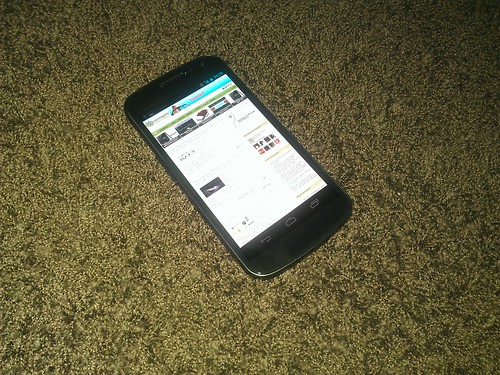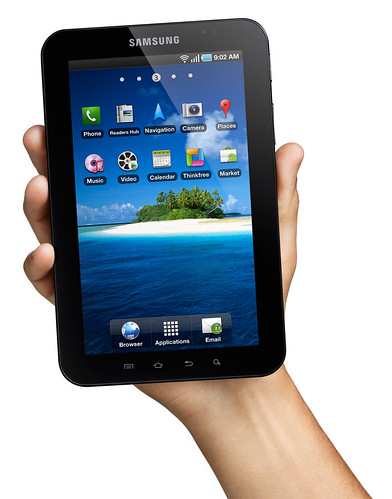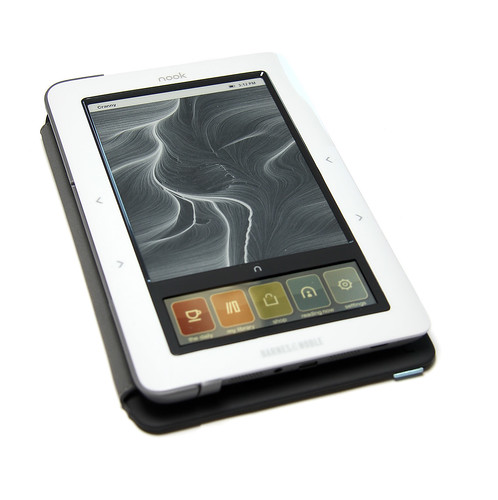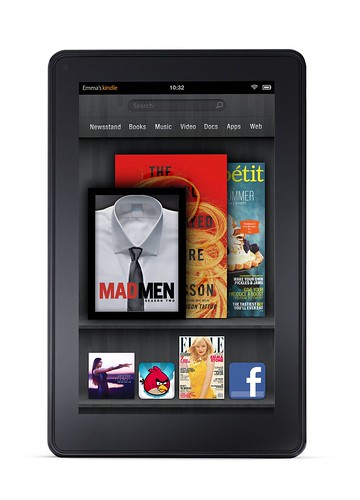출처: Subject: GNOME 3.2 Released
2011년 9월 28일 GMT 오후 6시경
GNOME 3.2 가 출시되었습니다.
GNOME3.2 출시 글을 아래와 같이 해석했습니다.
그놈 프로젝트는 인기 있고, 멀티 플랫폼의 자유 데스크탑 환경이며 개발자 플랫폼인 최신 버전인 GNOME3.2의 출시를 축하합니다. 우리는 GNOME3시대의 6개월 개발 출시 사이클을 신뢰할수 있도록 지속적으로 시의적절하게 맞추어 성공하였습니다.
GNOME 3.2는 GNOME 3플랫폼의 최초 주요 업데이트입니다. 3.0기반으로 빌드 되었고, 더 많은 완벽한 경험을 제안하였습니다. 새로운 연락처 및 문서 어플리케이션, 새로운 로그인 화면, 화면 키보드, 색감 관리 지원, 등와 같은 흥미로는 새로운 특징과 향상이 이번 출시에 포함되었습니다.
GNOME 3.2에서의 주요한 변화에 대한 더 많은 정보는 아래 링크를 클릭해보시기 바랍니다.
http://library.gnome.org/misc/release-notes/3.2/
GNOME 3.2는 빠르게 많은 리눅스 배포판에 사용가능할 예정입니다.
GNOME3.2의 라이브 이미지는 현재 아래 준비되고 있으며 곧 출시될것입니다.
http://www.gnome.org/getting-gnome/
지난 6개월 간의 노력은 전 세계의 해커, 문서작업자, 사용성 및 접근 전문가, 번역가, 시스템 관리자, 시스템 어드민, 회사, 작가, 사용자 및 테스터들등등으로부터 이루어진 GNOME 커뮤니티 없이는 불가능 했을것입니다. GNOME은 그분들 없이는 존재하지 못할것입니다. 모두들에게 크게 감사드립니다!
2012년 3월달에 GNOME 3.4 출시 발표가 있을 계획이라는군요.
아래는 GNOME 3.2 출시 발표 메일 원문입니다.
GNOME 3.2 Released
====================
Today, the GNOME Project celebrates the release of GNOME 3.2, the latest version of the popular, multi-platform free desktop environment
and of its developer platform. With this timely release, we are continuing our very successful, reliable six month release cycle
into the GNOME 3 era.
GNOME 3.2 is the first major update of the GNOME 3 platform. It builds on the foundations that we have laid with 3.0 and offers a
much more complete experience. The exciting new features and improvements in this release include new contacts and documents
applications, a new login screen, an on-screen keyboard, color management support, and many more. For more information about
the major changes in GNOME 3.2, please visit our release notes:
http://library.gnome.org/misc/release-notes/3.2/
GNOME 3.2 will be available shortly in most distributions.
Live images of GNOME 3.2 are currently being prepared and will appear soon at:
http://www.gnome.org/getting-gnome/
This six months effort wouldn't have been possible without the whole GNOME community, made of contributors from all around the world:
hackers, documentors, usability and accessibility specialists, translators, maintainers, sysadmins, companies, artists, users and
testers. GNOME would not exist without all those people. Thanks very much to every one of them!
Our next release, GNOME 3.4, is planned for March 2012.
Until then, enjoy GNOME 3.2 !
The GNOME Release Team
아래 그림은 GNOME3.2에서 선보이는 사용자 인터페이스(User Interface)입니다.

Online Accounts 출처 - http://library.gnome.org/misc/release-notes/3.2/

Microblogging as a web application 출처 - http://library.gnome.org/misc/release-notes/3.2/

Contacts application 출처 - http://library.gnome.org/misc/release-notes/3.2/

Recent Directories in File Saving Dialog 출처 - http://library.gnome.org/misc/release-notes/3.2/

The new Documents application 출처 - http://library.gnome.org/misc/release-notes/3.2/

Documents showing online documents 출처 - http://library.gnome.org/misc/release-notes/3.2/

Quick Preview of a GNOME 3 release party picture 출처 - http://library.gnome.org/misc/release-notes/3.2/

Color management in System Settings 출처 - http://library.gnome.org/misc/release-notes/3.2/

Login screen 출처 - http://library.gnome.org/misc/release-notes/3.2/

Hotplugging Notification 출처 - http://library.gnome.org/misc/release-notes/3.2/

Contacts Search in the Overview 출처 - http://library.gnome.org/misc/release-notes/3.2/
GNOME 3.2의 변화를 볼때 정말 MacBookPro의 OSX보다 더 예쁘다는 느낌을 받습니다.
GNOME Project가 시간이 지나니 점점 완성도가 높아지는 것을 보고 기대됩니다.
ps. Ubuntu 11.10 Beta에서는 http://apt.ubuntu.com/p/gnome 링크 클릭만 하면 깔끔하게 설치된다고 합니다



 Buy me a coffee
Buy me a coffee