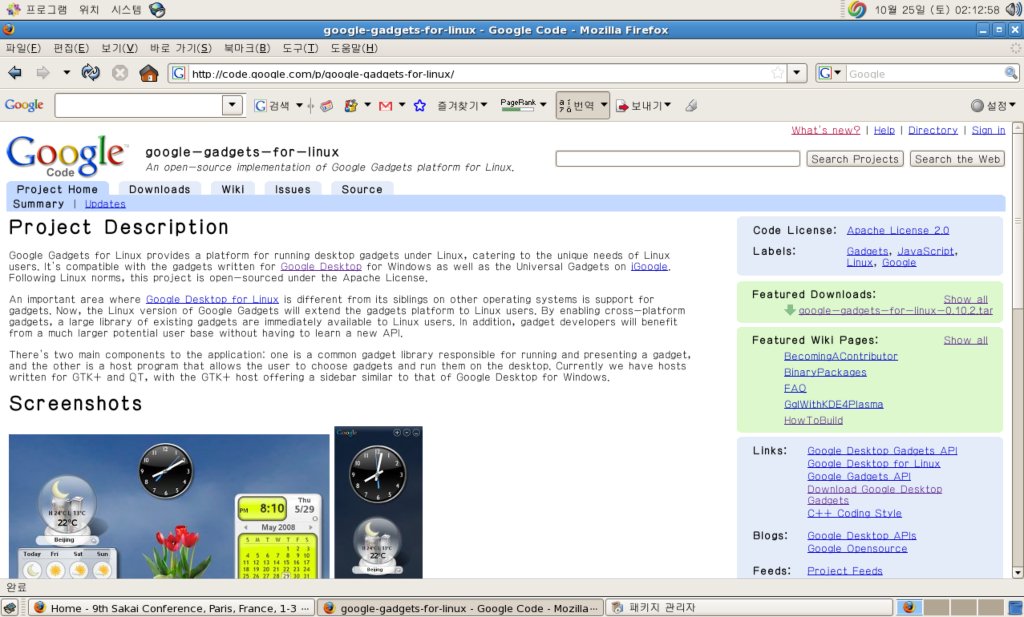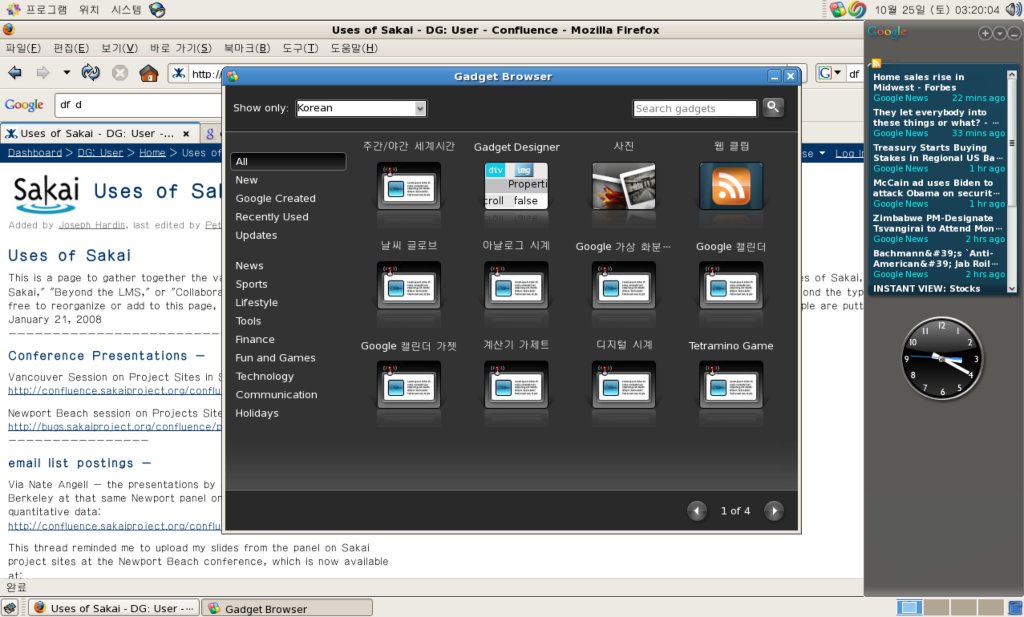Windows에서는 Google Desktop을 설치를 하면 Gadget도 사용할 수 있지만, Linux에서는 Google Desktop을 설치하면 Google Desktop만 설치됩니다. Gadget은 설치가 안되죠.
이번에 연구실에 있는 CentOS에서 Google Gadget을 설치하기로 결심했습니다. Windows에 사용하는 것 처럼 Linux에서도 사용해보고 싶어서였죠.
그래서 Google에서 Beta로 제공하는 googld-gadgets-for-linux를 설치하게 되었습니다!!!
웹사이트 :


 http://code.google.com/p/google-gadgets-for-linux/
http://code.google.com/p/google-gadgets-for-linux/
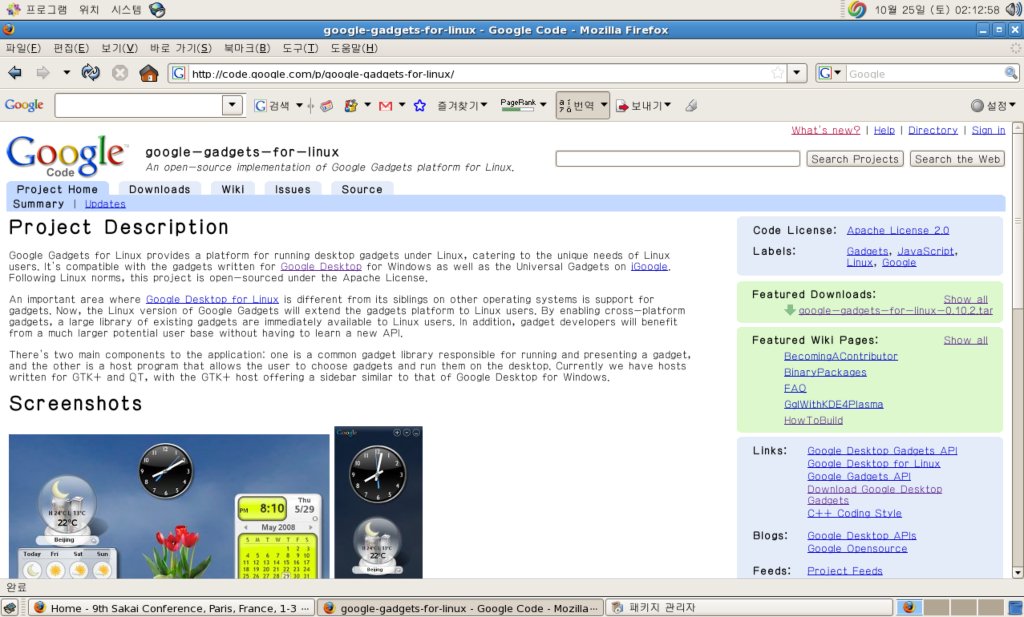
Google Gadget for linux Homepage (http://code.google.com/p/google-gadgets-for-linux/)
저도 Windows에서 쓰는 것 같이 Google Desktop Gadget을 사용하려고 삽질을 이룩하게 되었습니다.
우선 다운로드 받은 다음 /usr/local 폴더에 가서 압축을 풀고 컴파일을 하려고 했습니다.
컴파일 하기 전에 어떻게 빌드할 것인가를 참고해보고 빌드를 합니다.
(HOW TO BUILD http://code.google.com/p/google-gadgets-for-linux/wiki/HowToBuild )
위의 링크대로 설치하려고할때에는 CentOS에서 없는 것들이 나옵니다. ㅠㅠ
선수로 설치해야하는 패키지 중에서
Pre-requirements
You need install following packages in order to prepare and build the source code.
* autoconf >= 2.50
* automake >= 1.9
* libtool >= 1.5.20
This project also depends on the following libraries:
* SpiderMonkey >= 1.60
* libcurl >= 7.15.0, openssl backend is required
* libxml2 >= 2.6.0
* zlib >= 1.2.0
* xulrunner-dev >= 1.8
* D-Bus >= 1.0.2
* gstreamer and gstreamer-plugin-base >= 0.10.0
You can choose from the two toolkits: GTK or QT. If you choose GTK, this project also depends on the following libraries:
* cairo >= 1.0.0, 1.2.0 or above is better.
* gtk >= 2.8.0, 2.10.0 or above is better.
If you choose QT, the project also depends on the following libraries:
* Qt and QtWebKit >= 4.3, (it's optional, and 4.4 is better).
These packages are included in most modern Linux distributions, you can install them using software management application provided by the distribution.
CentOS에서는 SpiderMonkey가 없습니다 ㅡ,.ㅡ
우선 설치한다고 configure를 실행시켰더니 아래의 메시지가 나오면서 설치를 하기에 껄끄러운 상황까지 옵니다.
[root@localhost google-gadgets-for-linux-0.10.2]# ./configure --prefix=/usr --disable-qt-host --enable-debug
Build options:
Version "0.10.2"
Install prefix /usr
Install included libltdl yes
Build shared libs yes
Build static libs yes
Enable debug no
Host type linux
OEM brand
Libraries:
GTK SVG Support no
Build libggadget-gtk yes
Build libggadget-qt no
Build libggadget-dbus yes
Extensions:
Build dbus-script-class yes
Build gtk-edit-element yes
Build gtkmoz-browser-element no
Build qtwebkit-browser no
Build gst-audio-framework yes
Build gst-video-element yes
Build gtk-system-framework yes
Build qt-system-framework no
Build linux-system-framework yes
Build smjs-script-runtime no
Build qt-script-runtime no
Build curl-xml-http-request yes
Build qt-xml-http-request no
Build libxml2-xml-parser yes
Hosts:
Build gtk host no
Build qt host no
configure: WARNING: Neither gtk host nor qt host will be built !!!
Nothing can be used to run Google Gadgets for Linux.
어쩌라고? -_-;;
Hosts가 설정안되는 위 문제는 js, js-devel, nspr, nspr-devel패키지를 설치하면 됩니다.
설치를 하면 문제없이 컴파일을 할 수 있는 상태가 됩니다.
[root@localhost google-gadgets-for-linux-0.10.2]# ./configure --prefix=/usr --disable-qt-host --enable-debug
Build options:
Version "0.10.2"
Install prefix /usr/local
Install included libltdl yes
Build shared libs yes
Build static libs yes
Enable debug no
Host type linux
OEM brand
Libraries:
GTK SVG Support no
Build libggadget-gtk yes
Build libggadget-qt no
Build libggadget-dbus yes
Extensions:
Build dbus-script-class yes
Build gtk-edit-element yes
Build gtkmoz-browser-element no
Build qtwebkit-browser no
Build gst-audio-framework yes
Build gst-video-element yes
Build gtk-system-framework yes
Build qt-system-framework no
Build linux-system-framework yes
Build smjs-script-runtime yes
Build qt-script-runtime no
Build curl-xml-http-request yes
Build qt-xml-http-request no
Build libxml2-xml-parser yes
Hosts:
Build gtk host yes
Build qt host no
[root@localhost google-gadgets-for-linux-0.10.2]#
그리고 나서 아래와 같은 명령어를 치고 나서 컴파일을 합니다.
[root@localhost google-gadgets-for-linux-0.10.2]# make
[root@localhost google-gadgets-for-linux-0.10.2]# make install
컴파일하는 지루한 시간에는 딴 짓을 해도 좋습니다 ^^
그리고 나서 ggl-gtk를 실행시킵니다.
드디어 띄운 결과 화면!!
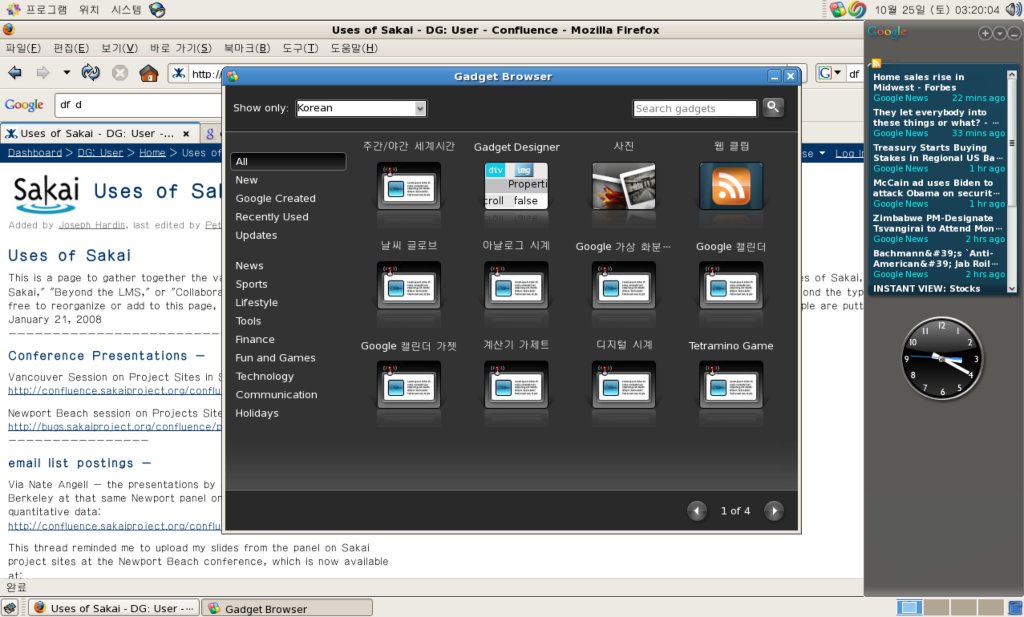
CentOS에서 드디어 설치한 Google Gadget실행화면입니다.
컴파일에러나오는 것 수정하느라 미치는 줄 알았죠.
Ubuntu에서 apt-get으로 패키지 설치하다, 오랜만에 컴파일 해서 설치하니깐 재미는 있는데 삽질을 해버렸습니다.
드디어 연구실에 설치한 CentOS로 Google Gadget을 맛보게 되어서 기쁩니다.

 Buy me a coffee
Buy me a coffee