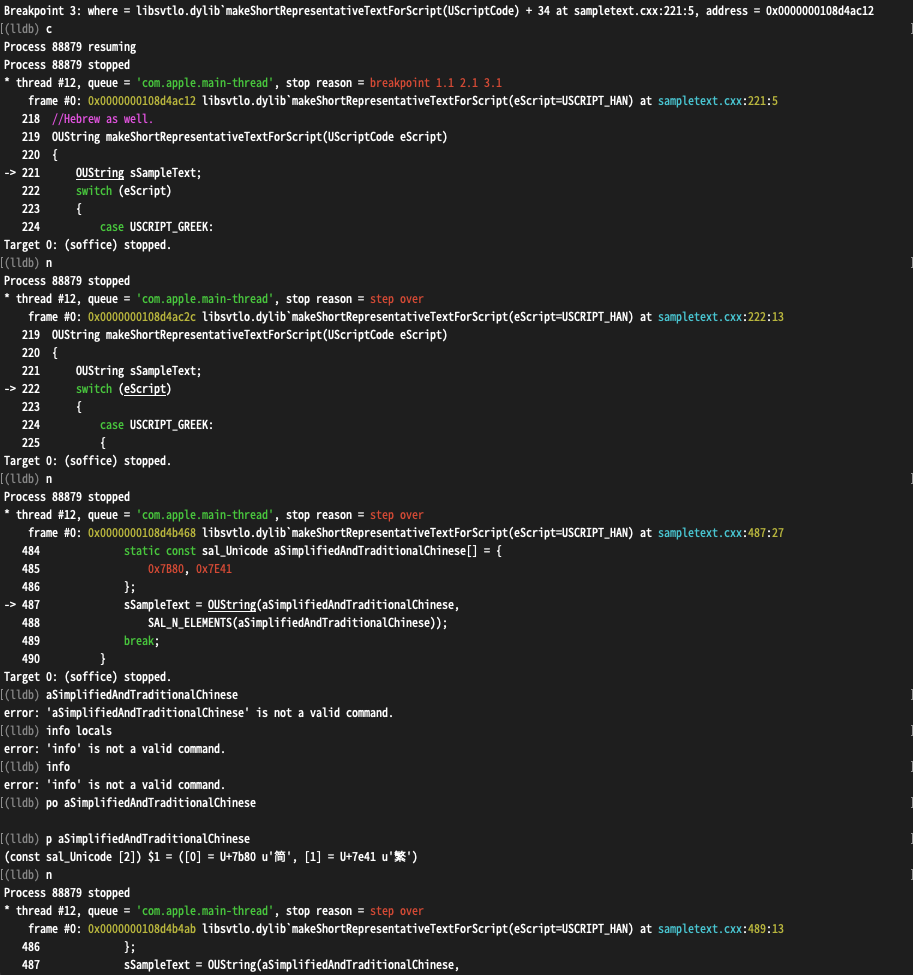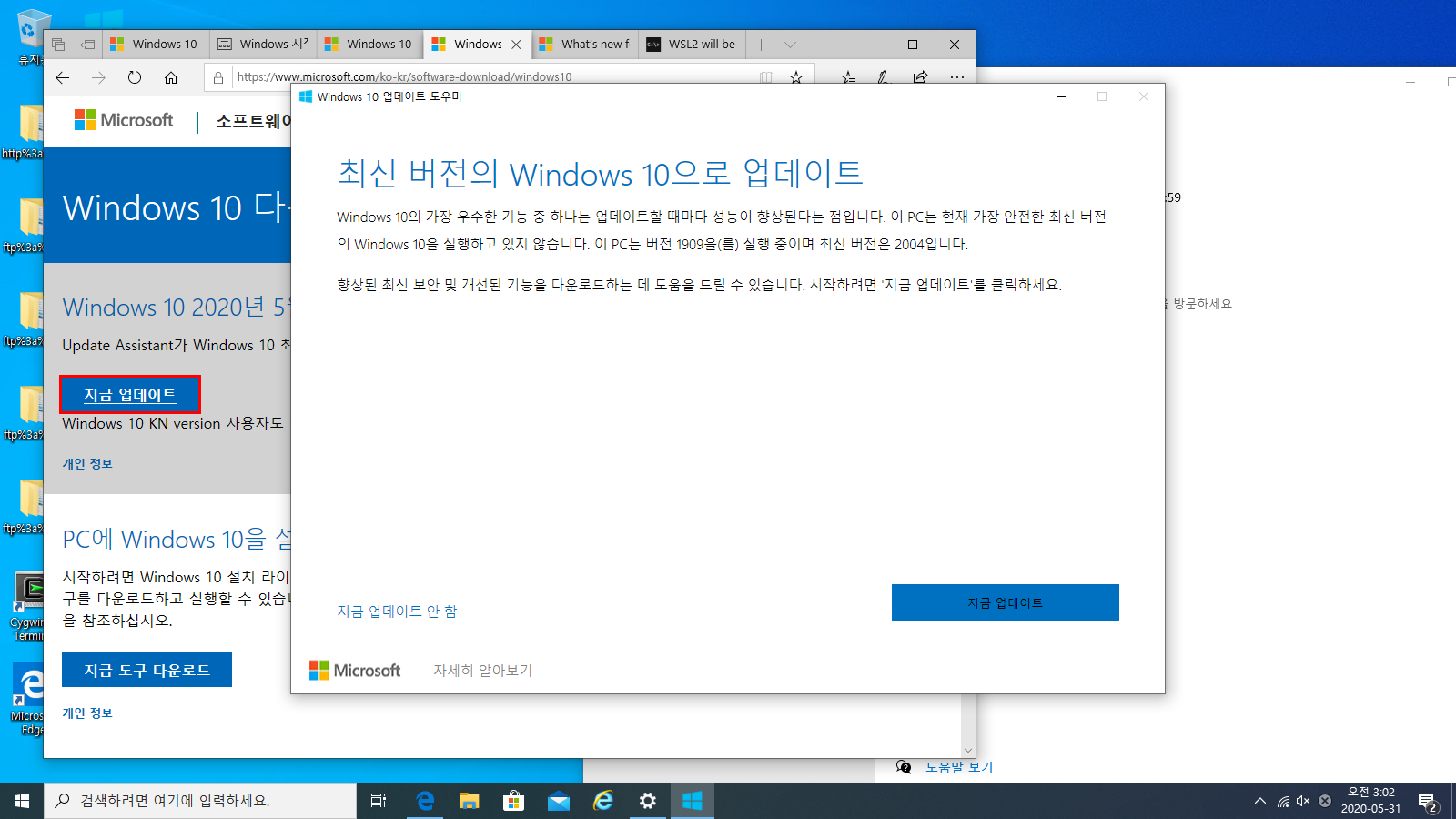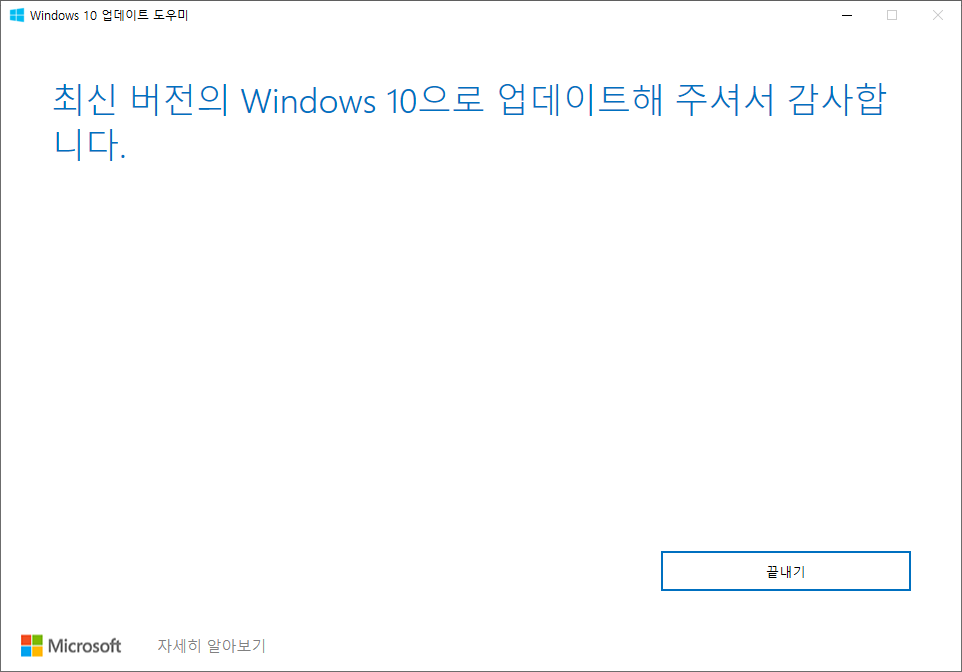어느날, 여자친구가 사용하지 않은 노트북이 있다고 공짜로 가지겠는가는 이야기를 들었습니다.
이게 웬 떡인가? 이런 심리가 발동되어 노트북을 공짜로 받겠다고 했습니다.
노트북을 공짜로 받아보니 HP사에서 나온 2013년도에 생산된 Envy-14인치 i5랩탑이였습니다. CPU는 i5라 지금도 사용하는데 딱히 나쁘지 않은데, LCD패널이 좀 아쉽고, HDD를 쓴다길래 흠 좀 고치면 되겠군이란 생각을 하였습니다.
받고 나서 노트북을 켜보니... 안켜집니다. 여친 말로는 배터리가 이상한지 전원 연결을 하지 않으면 컴퓨터가 안켜진다고 합니다.
배터리가 고장났으니 전원연결을 한 후, 노트북 켜면 부팅이 안된다고 합니다.
확인해보니 BIOS설정이 잘못된걸 확인. 그래서 BIOS설정 수정 및 가상화설정에 대해서 활성화를 하였습니다 (이건 제가 WSL2, Docker를 사용하려고 함)
그리고, 내부를 뜯어보니 배터리는 부풀어올랐고, 얼른 교체를 하지 않으면 터질것 같더군요.
시급한 것은 이제 켜지지 않고 충전도 안되는 배터리 교체를 하였습니다. (노트북을 받고 나서 계속 전원 연결로만 사용하였습니다.
배터리를 빨리 받기 위해서, 중국에서 배송하는 알리익스프레스 대신 한국의 대형쇼핑몰 11번가에서 2013년도에 생산된 HP envy14인치용 배터리 부품번호를 보고 주문하였습니다.
아래는, 대형쇼핑몰 11번가에서 주문한 HP envy14 랩탑 배터리부품입니다. 해외 주문할시 코로나 시국으로 배달 속도가 느리기 때문에, 국내 창고에 굴러다니는 재고 배터리를 찾아서 주문하였습니다


이제 배터리를 교체하고, 뭘 바꿀지 확인을 해보았습니다.
배터리 교체하고 나서 쓱 훑어보니, 램은 4GB로 꽂혀있었고, 무선랜카드는 5Ghz를 지원하지 않은 싸구려 센트리노카드였고, mSATA를 지원하는 랩탑인데 왜 HDD를 넣었는지 이해를 못하였을 정도로 원가 절감을 위해 CPU만 좋은걸 넣었고, 나머지는 그 당시에도 성능이 느린 부품을 넣어서 팔았습니다 (부들부들 HP요놈)
다행히, HP envy랩탑 내부를 뜯어보니 요즘 애플이 시작하여 다른 제조사가 따라하는 납땜하여 아예 교체 못하는 시스템이 아니라서 차근차근 부품 교체 하면 지금도 간단한 작업 및 제가 주로 이용하는 작업을 충분히 할수 있을 정도일것 같더군요.
배터리를 교체하고 난후, DDR3램 교체를 진행하였습니다.
기존엔 4Gb 하이닉스 램이 탑재되었기 때문에, 잠시 예전에 삼성 노트북에서 사용하던 4Gb램을 임시로 꽂아서 총 8Gb를 사용하고 있었습니다. 그러나 빌드 작업을 할 것이라 이제 삼성 8Gb램 2개를 한국의 인터넷 쇼핑몰 11번가에서 주문하여, 램을 교체하였습니다. 그래서 이제 노트북에서 램16Gb를 사용하게 되었습니다.

그리고, 하드디스크가 노후화되어 수명이 오래 가지 못하고 띡소리가 나기 시작하였고, 5400rpm 하드이기 때문에 느리기 때문에, 집에서 리눅스 설치하다 용량 교체로 사용하지않고 잠시 굴러다니던 SSD로 교체하였습니다.

제가 맥북프로(MacOSX)와 2011년도에 생산된 Intel i7 2세대 샌디브릿지 삼성 랩탑(Linux)를 사용하기 있기때문에 윈도우OS를 탑재한 운영체제가 없었습니다.
그래서, 이 HP노트북은 윈도우를 사용하는 머신으로 이용하게 되었습니다.
다음엔, 이 노트북에 사용하는 무선랜카드가 5Ghz를 지원 못하는 싸구려 샌트리노 랜카드(Intrl Centrino Wireless-N 2230)를 붙여놓았더군요. 그래서, 알리익스프레스에서 Intel Dual Band Wireless-AC 7250을 주문하였습니다.

이제야, 2020년에 쓸만한 4세대 하스웰 i5 랩탑을 구성하였습니다.(무선랜카드만 도착하면 진짜 쓸만해질듯)
이제 제대로 된 윈도우 머신을 여친에게 공짜로 받아 부품 교체하여 쓰니깐 기분 좋네요.
(아직 무선랜카드가 도착하지 않음. 그러나 무선랜 카드 교체하려니 고난이도임을 예상... 그러나 난 할수 있을거야 설마 전선 찢어버릴려나..)
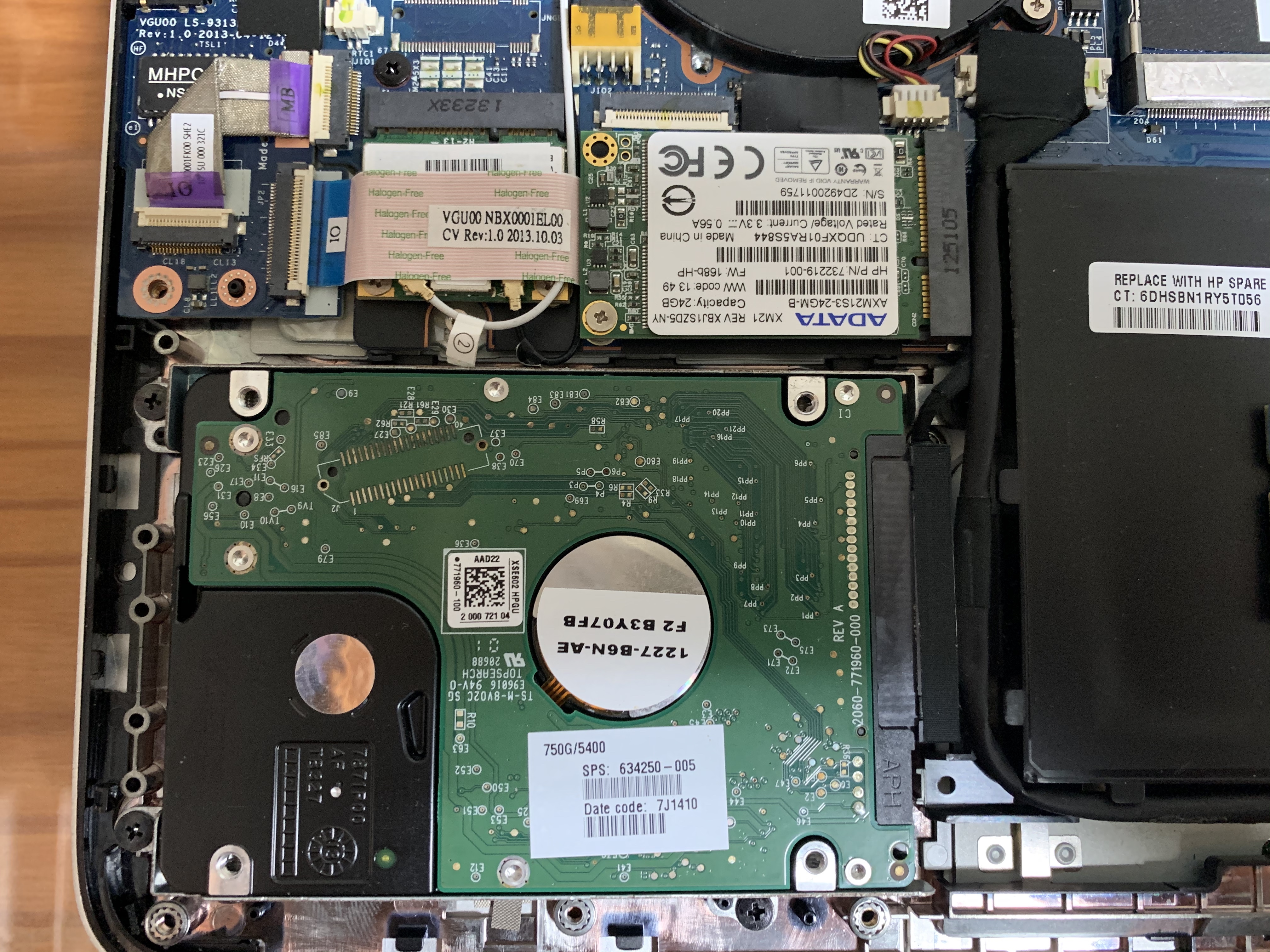
문제의 무선랜카드가 케이블 아래에 양면테이프로 딱 붙어 있음 ㅠㅠ
ps. 제가 사용하는 맥북프로(MacBookPro 2013 Late)와 비슷한 시기에 나온 CPU를 사용하고 있기때문에, HP랩탑의 부품(HDD, 램, 무선랜)을 바꾸면 맥북프로와 거의 비슷한 성능을 낼것 같습니다.
'컴퓨터' 카테고리의 다른 글
| 랩탑(노트북)청소 완료 및 무선랜카드 교체 실패 (0) | 2020.07.05 |
|---|---|
| Apple의 WWDC 기조연설(keynote) 및 관련 정리 영상 (0) | 2020.06.29 |
| 맥북프로(MacBookPro) 13인치(2013 late)의 배터리 교체 완료 (0) | 2019.07.29 |
| 맥북 디스플레이 덮개 닫은 상태에서도 계속 사용하기 (0) | 2019.07.28 |
| MacOSX mojave(10.14)에서 빌드설정시 macOS SDK를 못찾는다는 경우 (0) | 2019.05.30 |
 Buy me a coffee
Buy me a coffee